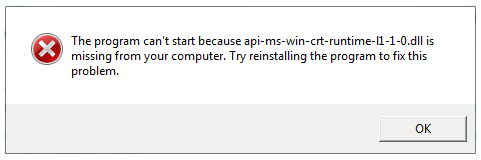Issue:
After installing ZW3D, when double-clicking to open it, a system error dialog box pops up with the following message: The program can't start because api-ms-win-crt-runtime-l1-1-0.dll is missing from your computer. Try reinstalling the program to fix this problem.
Causes:
The computer system is missing the VC++ program.
Solution:
Method 1: Download and run VC++ runtime program
Download link x86: https://techdown.zwcad.com/tools/VC/2015/vcredist_32.exe
Download link x64: https://techdown.zwcad.com/tools/VC/2015/vcredist.exe
Method 2: Download Microsoft Repair Tools and install
Download link: https://techdown.zwcad.com/tools/Microsoft_Repair_Tools/Microsoft_Repair.zip
Method 3: Download the corresponding patch from the Microsoft official website
Link: https://support.microsoft.com/en-us/help/2999226/update-for-universal-c-runtime-in-windows