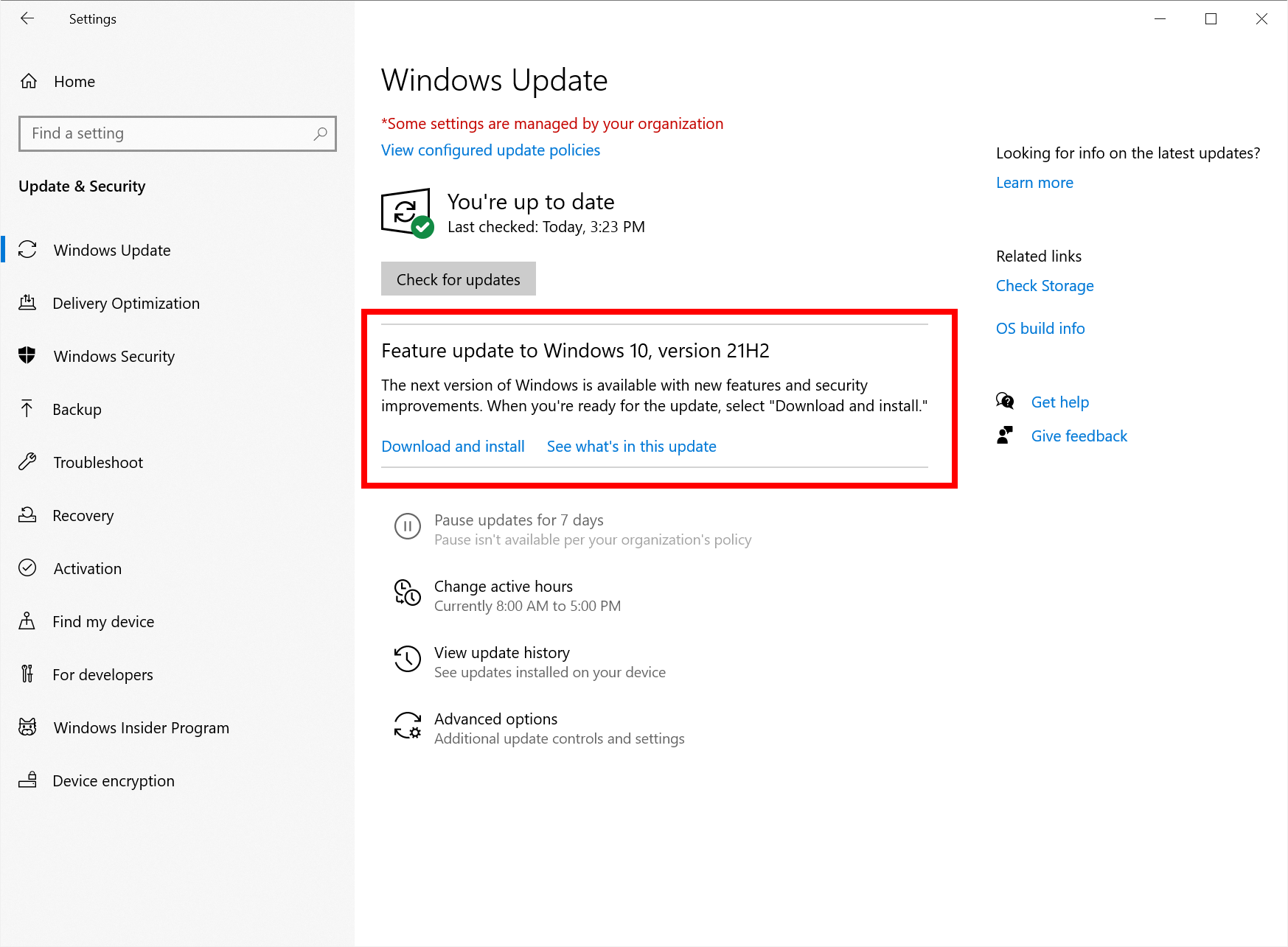Issue:
Some Windows 10 fails to install ZWCAD due to .NET Framework issue as below image:
Causes:
Windows 10 is embedded with .NET framework, and different Windows 10 versions are supporting different .NET framework versions. If your Windows 10 version is older than the 1903 version, which you may find in System in your Settings as below, it cannot install .NET framework version higher than 4.6, and will require a system upgrade if you want to install .NET Framework 4.7.
Solution:
1. Confirm your Windows 10 system version, press [Win+R] key on your keyboard, and input [winver] to check your system version.
2. Try to use your Windows Update to update your system. You can find Windows Update in your Settings → Update & Security:
3. Older Windows 10 version may only support .NET up to 4.6 version and may not be able to use Windows Update to update your system version, this may require a system force update through Microsoft website.
4. Go to https://www.microsoft.com/en-us/software-download/windows10 and click Update now.
5. After successfully updating your Windows system, you can go to https://dotnet.microsoft.com/en-us/download/dotnet-framework to update your .NET Framework to 4.7.
| CN Solution | ★中望CAD安装中.NET Framework 4.7失败(Win10系统) |
|---|